Here are some email blog buttons for you, friends!
I've went ahead and uploaded them individually to my photobucket album, here. So, if you like any, pick one, right click and save it to your computer! Or just grab them here:
I also went ahead and included the blank buttons without any text, in case you want to customize it yourself. The high res file for those can be found here. They aren't separated though, if you're adding your own text I figured you could cut them out yourself ;)
If you really can't and want me to change the color or add text for you, just leave a comment and I can do it for you. I will need to find things to do to keep me busy since I'm a hobo now, no job!
If you end up using a button or 2, please leave a comment so I can see! (or credit if your heart so desires)
If you really can't and want me to change the color or add text for you, just leave a comment and I can do it for you. I will need to find things to do to keep me busy since I'm a hobo now, no job!
If you end up using a button or 2, please leave a comment so I can see! (or credit if your heart so desires)






















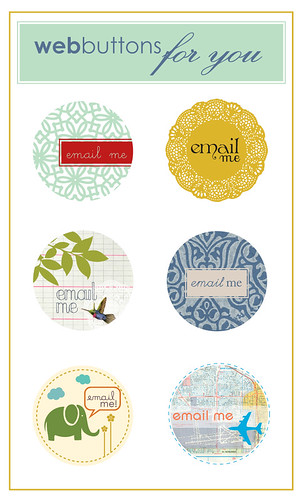




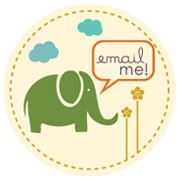



Umm..LOVE these! I am totally going to use one, but how to choose? They are all so great! I have horrible technical skills so I don't know how to do cool stuff like this. BTW, I was thinking of changing my blog header...would you be interested in designing one for me? (I'll pay you of course).
ReplyDeletei think im going to use the yellow one!
ReplyDeleteOh man, I wish that these matched my design. I'd use them in a second!
ReplyDeleteFabulous work as always :)
totally added one! love it. thanks.
ReplyDeleteThank you! Thank you! Thank you! I love my button!
ReplyDeletefound this from sweetiepie pumpkin. how nice of you to offer such a lovely treat for our blogs.
ReplyDeletefirst time to visit, i'll be back. thanks again.
p.s. i picked the bird, it goes with my theme. have a great week.
these are SO adorable. You are too sweet to give these away for all of us, and I can't wait to make use of them!!
ReplyDeleteThanks for the button! You can check it out at my blog! Love it-- you are amazing!
ReplyDeletemelissa
I just added one to my blog. Love! I haven't added a credit yet, but I will.
ReplyDeletethese are great! thank you for sharing, for free!
ReplyDeletenow i have to figure out how to add them and have it link directly to my email??
These are so awesome ! I love every one of them!!!! Thanks so much for letting us use them!
ReplyDeleteJust to let you know I've used your gorgeous Elephant Email Me blog button on my blog. Thanks!
ReplyDeletehttp://iheartcraftsnet.blogspot.com
hi danni.
ReplyDeletethanks so much for this. i used the yellow one in my blog banner i just made. [which took me nearly all day because i have no idea how to make them] but thanks again! your work is inspiring!
and i hope you don't mind i used a lot of your color pallete so i can use your email me buttons as well.
thanks again!
p.s. love your book you made your boy! so cute! i made a photo transfer book for my husband when we were dating for valentines day and it was fun! i'll have to post about it. it may be something you are interested in doing.
i'll snag the lovely doily one, i think. thanks! these are awesome!
ReplyDeleteOh thank you so much! I love the blog buttons and I love your blog!!! I became a follower of yours - I hope you don't mind!
ReplyDeleteXOXOO
Jen
i used the doiley one, thank you so much!!
ReplyDeleteThanks so very much for sharing your talents and creativity with all of us! I used it on my blog and just love the new addition. xx
ReplyDeletehttp://www.insidetheloopblog.com/
I used one too- they're great. Thanks for doing this especially since I don't have the skills to do something like this on my own. Beautiful!
ReplyDeleteLovely! I am going to use the blue one! Thanks again!
ReplyDeleteThank you so much for the buttons! I wish I had a talent like that! I found you thru Living Locurto. Love your blog, it's going into my fav's!
ReplyDeleteHugs,
Joani
P.s. My dd's name is Dani *Ü*
danni...
ReplyDeletejust ADORE your blog - not sure how i found these blog buttons (but was looking to update mine) and found yours! thank you so much for these beautiful freebies. i've added the blue/white/red one and updated the font with a bolder one - love it! feel free to check it out when you have the time...i've already gotten some compliments on it :)
http://every-day-inspirations.blogspot.com/
catherine
Thank you! They're adorable :)
ReplyDeleteJanelle
Hi, I used one as a "Home" button on my blog. Thank you so much for all these delightful little bits and pieces! They're beautiful.
ReplyDeleteSee the pin here, it's at the top left:
http://pricklythorns.blogspot.com/
Oh yes, you're credited down the end of my page with my other credits too. :)
ReplyDeleteThank you again <3
http://pricklythorns.blogspot.com
thanks so much! I just need to figure out how to link it to email me? Or is it just a reminder? Thanks for sharing your talents!
ReplyDeleteI love these! again, so sweet to share, how lucky are we!!
ReplyDeletenow, I just need to figure out how to use it. how do you? and can I set it up to actually link to my email?
also, what do you charge for some blog makeover work?! I would love to have a little facelift on my site!
thanks!
Padgett Hoke
www.padgetthoke.com
Love the mustard doily! I just added it here: www.sweetjessie.com
ReplyDeletexo
I love your site. Your so talented! - but I am a little confused. I have placed your mustard "Email Me" doily button on my side bar, but I have no ideas how to link it to people can email me? Can you provide me with "html idiot" instructions? I'm using the minima template from Blogger?
ReplyDeleteMy blog is: dragonflycrossing.blogspot.com
my email is jen@bfdinc.com
Your email me buttons are great :) I posted the blue w/red one to my brand new blog: www.rockhilldesigns.blogspot.com. Thank you, but I don't know how to actually link my email to the button....can you help?!
ReplyDeleteShine On,
Lynette
Dear, I just wanted to let you know that I used one of your buttons (the doily one - I love it!). Thank you for making these, they are absolutely gorgeous! xo
ReplyDeleteThanks so much! I used two of your buttons for my blog. They are great!!!
ReplyDeleteSO adorable!! I used a blank one on my blog http://mama-miablog.blogspot.com THANK YOU!!
ReplyDeleteHi, I'm going to use the yellow onw. No wait!The elephant. Oh its so hard to pick one! I guess you'll just have to take a peek at my blog to see what I use. Thanks for putting them up.
ReplyDeletehttp://woolyworldneedlfelt.blogspot.com
hi, love your buttons! im new at this and just wanted to let you know that i used your yellow 'email me' doily button. i tried to change it to 'i love comments' but as i said, im a rookie!
ReplyDeletekrystal x
http://krystalleeart.blogspot.com/
I have to have the cute little elephant since I have a thing for elephants on behave of my daughter and her blog. (called Klara's elephant)
ReplyDeleteThanks so much for this!
these are the cutest things i have ever seen!! and how sweet are you to share with us?! Thank you, thank you! love them!!
ReplyDeleteI used the button with the blue aeroplane.
ReplyDeleteThey're just beautiful - please do visit my blog to see this in action. Thanks so much!
ReplyDeleteHello!!
ReplyDeleteI've used your beautiful elephant button.
Thanks a lot.
Muchas gracias!!
I just added the yellow doily to my blog. Thanks so much!
ReplyDeleteOk, I'm so confused of how to use these buttons. How do I add them to my blog? Someone help!
ReplyDeleteThank you for these pretty buttons! I'm using the yellow lace, and am fairly proud that - as a complete blogging newbie - I can have something so sweet on my page:)
ReplyDeletehttp://cart-wheels.blogspot.com/
THANKS! I will be using the blue circle one at www.apronsandapples.blogspot.com a crafty healthy DIY blog. I used the simple instructions from http://homeschoolcreations.blogspot.com/2009/06/how-to-add-email-me-link-to-your-blog.html To get the html right to send me mail.
ReplyDelete@Whimzy Mimzy
ReplyDeleteHi, I got an easy to copy and use html code with super easy directions here http://homeschoolcreations.blogspot.com/2009/06/how-to-add-email-me-link-to-your-blog.html
Stop by and say hi Kristy from www.apronsandapples.blogspot.com a healthy diy craft blog
Wow! These are lovely! Thank you so much for so graciously sharing them with us. I used them on my blog. Thanks again!
ReplyDeletethank you soo much for sharing the above it is very kind of you, if you could split the blank ones I would appreciate it as I do not know how to do it, I would like the blue one and the bird. Thank you Maggie
ReplyDeleteThanks so much for these... I'm def. going to use the cute elephant one andgoing to add your awesome blog to my list to share!
ReplyDeleteI just came across your blog and I love it!! It is super helpful! thank you
ReplyDeleteI also just came across your blog. I'm using the first button on my blog now.
ReplyDeleteThanks a lot!
I love love love the first 3. When I get around to adding it to my blog, I will be using one of those. So adorable, thanks so much! :]
ReplyDeleteThese are so great! Thank you! Using the yellow one!
ReplyDeleteEach of them is wonderful! The elephant is living on my blog now :)
ReplyDeleteThank you!
love them all, just added the one with an elephant!!!thanks
ReplyDelete