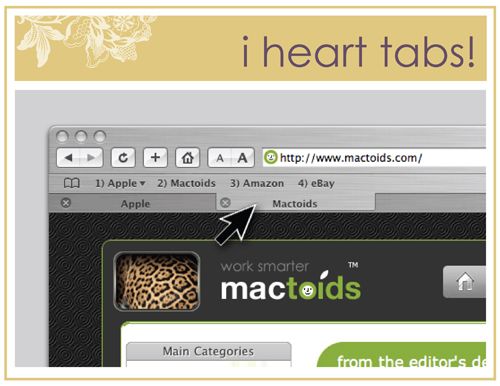
( image from here. )
if you don't use tabs in your internet browser, you're missing out! tabs make life so much easier, so much more organized when you're browsing websites. if you're not familiar with tabs, read about them here!
i have received some comments from some lovely readers about the right click option: since i have disabled right click on my blog. please understand this is to keep the integrity of my blog, since unfortunately, there are some people out there who don't mind stealing other people's designs and hard work.
many of you may use tabs and a common way to use tabs is to right click the link you want to open on your mouse that says "open link in a new tab" -- since right click is no longer an option on this blog, i understand this may be frustrating. and since i've been receiving some comments about it, i am wondering if some of you don't know about the keyboard shortcut to open a new tab.. ?
so i am posting this 'tip' or an extra shortcut to help you tabber's, and hopefully ease that frustration of loosing right click here at oh, hello friend.
it is the CONTROL (on windows) + COMMAND (on mac) key on your keyboard! you simply hold down the key, and click on the link you'd like to open! (no need for right click) then it will open it up that link in a lovely brand new tab for you! i even made a little chart for you so you know which button on your keyboard it is:
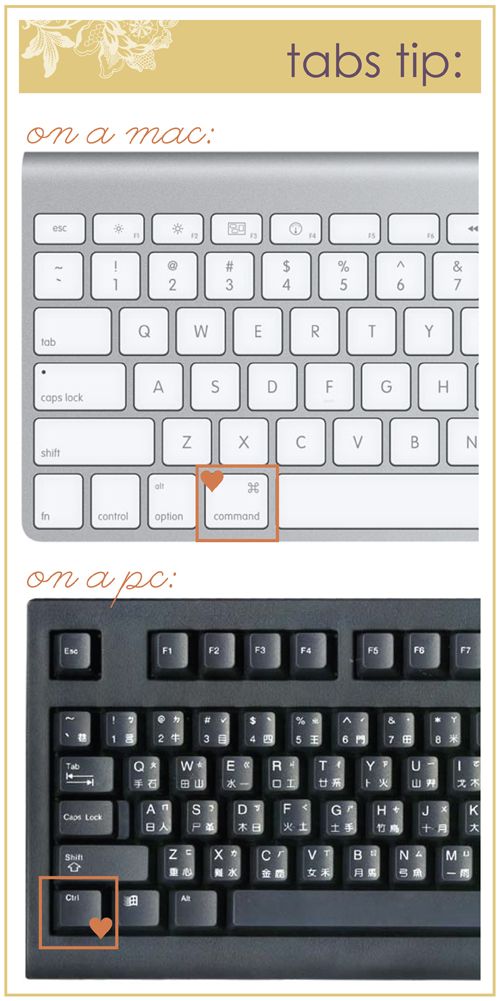
regarding images + content on the blog: if any of you need an image from the blog for whatever purpose, please feel free to email me: i would love to hear from you and get you what you need. i can send you whatever image you'd like if you need it!
i have received some comments from some lovely readers about the right click option: since i have disabled right click on my blog. please understand this is to keep the integrity of my blog, since unfortunately, there are some people out there who don't mind stealing other people's designs and hard work.
many of you may use tabs and a common way to use tabs is to right click the link you want to open on your mouse that says "open link in a new tab" -- since right click is no longer an option on this blog, i understand this may be frustrating. and since i've been receiving some comments about it, i am wondering if some of you don't know about the keyboard shortcut to open a new tab.. ?
so i am posting this 'tip' or an extra shortcut to help you tabber's, and hopefully ease that frustration of loosing right click here at oh, hello friend.
it is the CONTROL (on windows) + COMMAND (on mac) key on your keyboard! you simply hold down the key, and click on the link you'd like to open! (no need for right click) then it will open it up that link in a lovely brand new tab for you! i even made a little chart for you so you know which button on your keyboard it is:
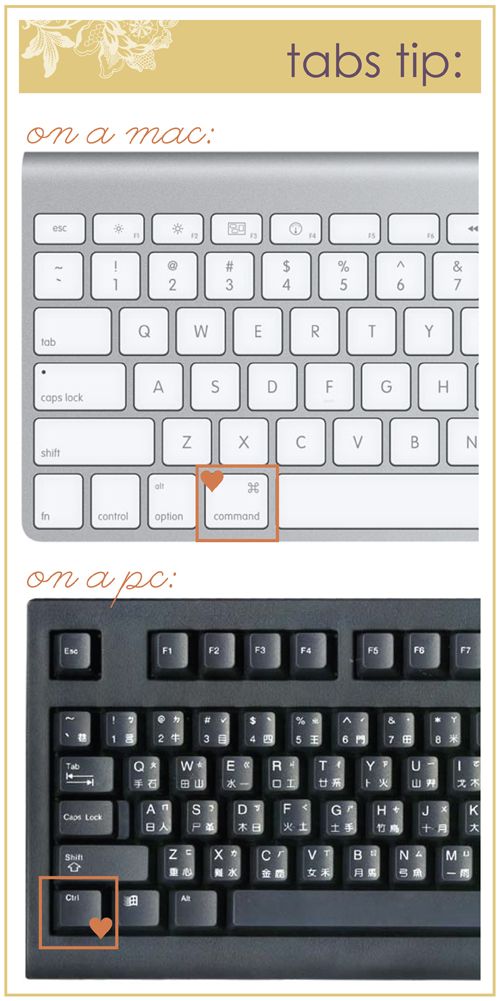
test it now if you'd like! here is a link you can click. (just takes you to etsy) remember, hold down the keyboard key first, and then click the link with your mouse! :) hope that helps some of you!
regarding images + content on the blog: if any of you need an image from the blog for whatever purpose, please feel free to email me: i would love to hear from you and get you what you need. i can send you whatever image you'd like if you need it!
























Hi Danni, I think this is my first time commenting, but I have been reading your lovely blog for a while now. I really enjoy it. But I just wanted to let you know that I can still right-click on your blog without any problems. I'm using Firefox on a Mac. Anyway, just wanted you to know. Thanks for all the inspiration content!
ReplyDeletehi.. me again. i just realized that it's because I'm using google reader I can right-click on posts within the reader.
ReplyDelete(and that was supposed to be "inspirational" content. ;) )
tabs are my BEST friend.
ReplyDeletei always have a billion tabs open when i'm online! (:
ReplyDeleteThanks for the wonderful tip! The right- click thing was starting to frustrate me lol!
ReplyDeleteThanks for the info! Lovely blog. :)
ReplyDeleteFWIW, using that right-click-javascript-things doesn't really prevent anyone from saving anything....
ReplyDeletei have a suggestion for you!
ReplyDeletei used right click on my mac to open up links in new tabs or windows, so i don't have to press 'back' to get back to your blog! you should make your links open in a new window if you want right click totally disabled.
Oh thanks that's really helpfull!
ReplyDeleteFirefox and windows here - you can just click on the link with the middle/scroll button of the mouse, and voila, new tab :)
ReplyDeleteI can't believe I didn't know this before! This makes everything so much easier. Thanks for the tip!
ReplyDeleteOh my goodness! You just made my life a whole lot more fun.
ReplyDeleteThat's a great little tip. Thank you. xx
Yessss I was having trouble with this when I wanted to open 'you are my fave' so YAY, this is much easier. Thank you!
ReplyDeleteI had someone the other day blown away at how many tabs I had open. She never knew about it! I actually didn't know about the ctrl command. I usually just press down on my scrolly on my mouse. Great post!
ReplyDeleteoh! thanks for letting me know danni :D
ReplyDeletei was here the other day and wanted to open something in another tab and was disappointed that i couldnt :D
Thanks for spreading the word!
ReplyDeleteI'm sure you'll get lots of requests for your banners when you host giveaway!
I agree with Margo. I love reading your blog and often want to check out a product or link before I'm finished reading. So it would be great if you keep right clicking disabled if you would set your links to open in a new window. That way we can stay within the blog as long as we need to.
ReplyDelete